Getting and Installing Linux – Part 3
UEFI and booting Linux on Win 8.1 & 10 machines
by James Stephens
Unified Extensible Firmware Interface (UEFI) is intended to be a modern alternative to BIOS. Ideally UEFI-(Secure Boot) blocks malware from being loaded when the computer is booted by using digital keys which software must possess in order to be booted onto the computer. UEFI supplants the traditional BIOS and it’s post screen, appreciably shortening boot times but sometimes adding a few more steps to set up a computer to boot into Linux. If necessary UEFI-(Secure Boot) may be disabled to allow access to the BIOS and the booting of non-UEFI complaint operating systems, such as 32 bit Linux or legacy Windows, and set up the computer to boot into Linux as I described in the previous post. But I recommend using UEFI if at all possible.
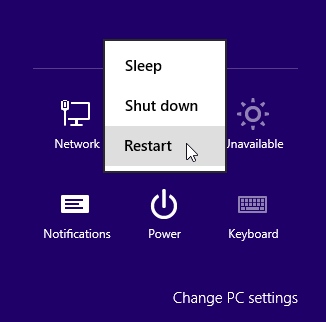
Easiest way to get to boot options menu:
Hold shift key while clicking restart
Because hardware and UEFI configurations vary widely I can only cite general guidelines. I would rely on your computer’s manufacturer’s instructions for specific details of UEFI management and restore or boot from device.
Load your Linux system disk into the drive before proceeding.
I find the easiest way to get to the boot options menu within Windows menu is to hold down the “Shift” key while clicking Restart.
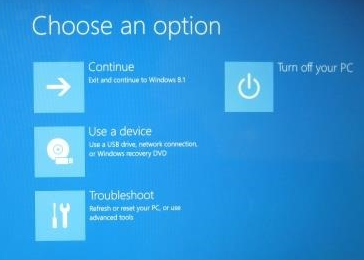
Select “Use a device”
The computer will restart, displaying the blue boot options screen. Select “Use a device” and pick from the options displayed, presumably DVD, and exit. When the computer restarts you should be in Linux.

Select “UEFI Firmware Settings” on the
“Advanced Options Screen.”
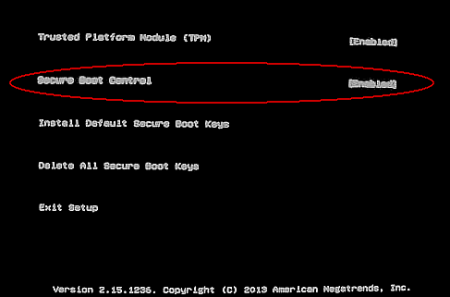
Disable “Secure Boot Option.”
Failing that, you need to disable UEFI-(Secure Boot) and use the BIOS, then from the boot options screen select “Troubleshoot” then “Advanced Options”, then select UEFI “Firmware Settings.” Ignore the warning. You will see a black screen with four or five choices, one of them being “Secure Boot Control.” Disable this and exit. When the computer restarts you should be able to access the BIOS and boot any operating system via the BIOS.
I hope I have been of help to those who of you would like to try Linux and I hope you enjoy using it as much as Bob and I do. I like to think of Linux as a more civilized way of computing.
Next post: A world of software at your fingertips – The Software Center.
Further reading:
http://www.uefi.org/
https://en.wikipedia.org/wiki/Unified_Extensible_Firmware_Interface
http://www.howtogeek.com/175641/how-to-boot-and-install-linux-on-a-uefi-pc-with-secure-boot/
On Christmas Eve 1968 three Americans became the first humans to visit another world. What they did to celebrate was unexpected and profound, and will be remembered throughout all human history. Genesis: the Story of Apollo 8, Robert Zimmerman's classic history of humanity's first journey to another world, tells that story, and it is now available as both an ebook and an audiobook, both with a foreword by Valerie Anders and a new introduction by Robert Zimmerman.
The print edition can be purchased at Amazon or from any other book seller. If you want an autographed copy the price is $60 for the hardback and $45 for the paperback, plus $8 shipping for each. Go here for purchasing details. The ebook is available everywhere for $5.99 (before discount) at amazon, or direct from my ebook publisher, ebookit. If you buy it from ebookit you don't support the big tech companies and the author gets a bigger cut much sooner.
The audiobook is also available at all these vendors, and is also free with a 30-day trial membership to Audible.
"Not simply about one mission, [Genesis] is also the history of America's quest for the moon... Zimmerman has done a masterful job of tying disparate events together into a solid account of one of America's greatest human triumphs."--San Antonio Express-News
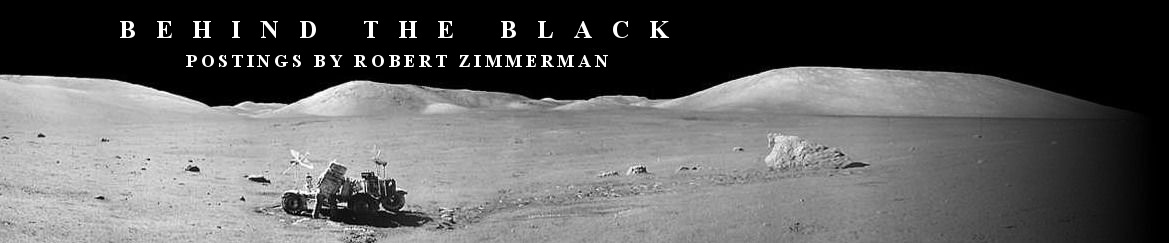
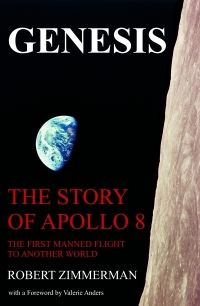
I bought dozens of partly very expensive application programs/tools as windows version. How to switch to Linux in this situation?
Run them in a Windows VM
You may be able to run them on Linux via Wine; I’ve done this but not for a few years so I can’t offer a tutorial, other than googling one: https://www.linux.com/learn/how-install-and-use-wine-run-windows-applications-linux
Is a Windows VM available with the Linux standard distribution?
You may run Windows as a virtual machine on Linux with VirtualBox, which is available via your Linux distribution’s Software Center or download. You will need a licensed copy of Windows.
https://www.virtualbox.org/
Laurie:
Great link! (ref “Wine”)
I’m definitely investigating that further, thank you!
Alex: As I am on the road I cannot at the moment add my experience using Windows progams on Linux. Fortunately, others have already answered your question, partly. I will say that, using Wine, you can run most of the important Windows programs. Why don’t you provide a list of the programs you use and people can respond with their specific experiences..
Mr. Zimmerman: Examples are Inventor 2015 (3D-modelling/CAD), Mathcad, Matlab, MS Office, Origin, …and some other more specific scientific, technical application.
James Stephens
Thanks for the link to VirtualBox. I will try it to see if I can go the other direction and add Linux to Windows in a virtual box.
Tried installing both 64b and 32b Linux in an virtual box but got errors both times saying wrong CPU type.
Oh well….
Alex,
I did a quick search on google for “Linux”, “wine” and the name of each application you list above. Here are the results, showing that all but Inventor can be run using Wine, and I suspect Inventor can still be made to work using a virtual machine.
Microsoft Office:
http://www.howtogeek.com/171565/how-to-install-microsoft-office-on-linux/
Mathcad:
https://appdb.winehq.org/objectManager.php?sClass=application&iId=263
Matlab:
https://appdb.winehq.org/objectManager.php?sClass=application&iId=49
Origin:
https://appdb.winehq.org/objectManager.php?sClass=version&iId=26175
Inventor 2015:
https://knowledge.autodesk.com/support/inventor-products/troubleshooting/caas/sfdcarticles/sfdcarticles/System-requirements-for-Autodesk-Inventor-2015-products.html
I have used Wine to run Microsoft Office with success. However, after a few years I stopped using it because OpenOffice and LibreOffice did exactly the same thing and ran better.
I also use Wine to run National Geographic’s Topo! as well as several of very obscure cave survey programs.
Overall, my general experience, with exceptions, has been that I can make Windows programs work, but I can also soon find a replacement on Linux. Even in the cases where I could not do either, I eventually found I either really didn’t need the program, or I could find work-arounds that did the job just as well.
Do some of your own searches for your other programs. Then do a live-session with a Linux dvd, or install Linux on an unused older machine, and then install the program on them and run it under wine. You can then test it to see if it works to your satisfaction, without risking your primary system now..
Alex;
My wife used Matlab quite a bit for geology data analysis.
-I do know there is an open source alternative to Matlab, with a version specifically written for Linux, called “Scilab.” And, it’s free.
http://www.scilab.org/download/latest
(That’s about all I know about those 2 programs. Good luck!)
Nick;
Both AMD and Intel builds of Virtual Box are available. Be sure you are using the correct build for your processor.
James
At virtualbox.org they make no distinction between Intel and AMD cpus. There’s only one binary download. So where are you seeing different binaries?
Nick
Serendipitous article from tech republic this week some folks may want to explore:
http://www.techrepublic.com/article/how-to-install-windows-10-in-a-vm-on-a-linux-machine
(I do realize my last post was 180 degrees opposite of this entire thread.)
-another serendipitous article from tech-republic:
http://www.techrepublic.com/article/windows-10-anniversary-update-the-new-features-heading-your-way/
A new feature, in particular related to Linux, to be issued in the August update, for 10:
“The update will allow Windows 10 to run a variety of Ubuntu Linux software without the need to run a virtual machine or 3rd party tools.
A universal Windows app will provide access to the command-line interpreter Bash running on Ubuntu 14.04.”