Why I won’t use Windows
A remote wildlife project in central Africa has been significantly hampered by the unwanted Windows 10 forced upgrades.
The Chinko Project manages roughly 17,600 square kilometres (6,795 square miles) of rainforest and savannah in the east of the CAR, near the border with South Sudan. Money is tight, and so is internet bandwidth. So the staff was more than a little displeased when one of the donated laptops the team uses began upgrading to Windows 10 automatically, pulling in gigabytes of data over a radio link.
And it’s not just bandwidth bills they have to worry about. “If a forced upgrade happened and crashed our PCs while in the middle of coordinating rangers under fire from armed militarized poachers, blood could literally be on Microsoft’s hands,” said one member of the team. “I just came here recently to act as their pilot but have IT skills as well. The guy who set these PCs up didn’t know how to prevent it, or set a metered connection. I am completely livid.”
As I’ve noted before, I have been using Linux for ten years. Though there have been some areas of annoyance (no software is perfect), I have not found myself limited in what I need to do, in any important matter. If you’ve got a spare older computer that you’re not using right now, install Linux on it and play with it. You will soon find that it does everything a Windows machine does, without the crap.
On Christmas Eve 1968 three Americans became the first humans to visit another world. What they did to celebrate was unexpected and profound, and will be remembered throughout all human history. Genesis: the Story of Apollo 8, Robert Zimmerman's classic history of humanity's first journey to another world, tells that story, and it is now available as both an ebook and an audiobook, both with a foreword by Valerie Anders and a new introduction by Robert Zimmerman.
The ebook is available everywhere for $5.99 (before discount) at amazon, or direct from my ebook publisher, ebookit. If you buy it from ebookit you don't support the big tech companies and the author gets a bigger cut much sooner.
The audiobook is also available at all these vendors, and is also free with a 30-day trial membership to Audible.
"Not simply about one mission, [Genesis] is also the history of America's quest for the moon... Zimmerman has done a masterful job of tying disparate events together into a solid account of one of America's greatest human triumphs."--San Antonio Express-News
A remote wildlife project in central Africa has been significantly hampered by the unwanted Windows 10 forced upgrades.
The Chinko Project manages roughly 17,600 square kilometres (6,795 square miles) of rainforest and savannah in the east of the CAR, near the border with South Sudan. Money is tight, and so is internet bandwidth. So the staff was more than a little displeased when one of the donated laptops the team uses began upgrading to Windows 10 automatically, pulling in gigabytes of data over a radio link.
And it’s not just bandwidth bills they have to worry about. “If a forced upgrade happened and crashed our PCs while in the middle of coordinating rangers under fire from armed militarized poachers, blood could literally be on Microsoft’s hands,” said one member of the team. “I just came here recently to act as their pilot but have IT skills as well. The guy who set these PCs up didn’t know how to prevent it, or set a metered connection. I am completely livid.”
As I’ve noted before, I have been using Linux for ten years. Though there have been some areas of annoyance (no software is perfect), I have not found myself limited in what I need to do, in any important matter. If you’ve got a spare older computer that you’re not using right now, install Linux on it and play with it. You will soon find that it does everything a Windows machine does, without the crap.
On Christmas Eve 1968 three Americans became the first humans to visit another world. What they did to celebrate was unexpected and profound, and will be remembered throughout all human history. Genesis: the Story of Apollo 8, Robert Zimmerman's classic history of humanity's first journey to another world, tells that story, and it is now available as both an ebook and an audiobook, both with a foreword by Valerie Anders and a new introduction by Robert Zimmerman.
The ebook is available everywhere for $5.99 (before discount) at amazon, or direct from my ebook publisher, ebookit. If you buy it from ebookit you don't support the big tech companies and the author gets a bigger cut much sooner.
The audiobook is also available at all these vendors, and is also free with a 30-day trial membership to Audible.
"Not simply about one mission, [Genesis] is also the history of America's quest for the moon... Zimmerman has done a masterful job of tying disparate events together into a solid account of one of America's greatest human triumphs."--San Antonio Express-News
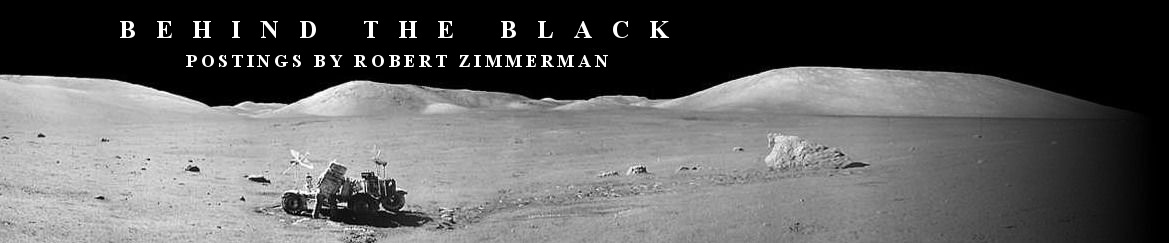
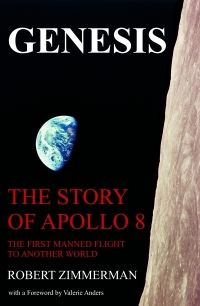
Ref Windows-10; the program itself is 3-4GB’s, depending on your original system hardware. The first major update (last Fall) was 1-2GB’s, and monthly updates are easily in the 100-500 MB range.
(as someone who had 56K dial-up for 15 years, I can attest that monthly updates for XP & 7 were getting completely out of hand & unless you have a relatively fast internet connection now, keeping 10 up-to-date is a major hassle. (on top of all the other stuff that runs continuously in the background, 10 “calls-home” by itself, way tooo much for me.)
Q: I have XP on a non internet-connected machine. If I wanted to install Linux on that machine, where do I get a righteous up to date copy?
–I am under the impression Linux is a lot of command-line work, or is there GUI add-on software to run it?
(as a civilian forced into Windows (95 and up), part of the beauty is the GUI set-up.)
“Q: I have XP on a non internet-connected machine. If I wanted to install Linux on that machine, where do I get a righteous up to date copy?”
I must admit that I have twice taken advantage of Linux-skilled friends to get Linux installed on my computers. I’ve actually never done it myself. However, there are many sources on the web for obtaining the newer versions of the many different Linux flavors available (For example, I use one version of KDE, which tends to favor use of the keyboard for many commands).
Installing them is not difficult, but don’t think it is simple. You need to get involved with it.
“–I am under the impression Linux is a lot of command-line work, or is there GUI add-on software to run it?”
Your impression is wrong. Linux gives you the option of doing things with the command line, but all the most popular flavors available today are GUIs not much different than XP, W10, or a Mac. You can even upload several onto your machine and switch between them to see which you like the most. Once again, the KDE GUI I use is Kubuntu, which is based on the very popular Ubuntu GUI.
In fact, I would recommend trying Ubuntu first, as it was designed to serve the Windows user.
This happened to me the other day. I turned on my computer and a Windows 10 screen comes up, which I dismissed and before I knew it it started to down load automatically.
I immediately shut my computer off, let it sit a moment and then restarted it normally, it had not completed the down load. I have a Norton security system which seems to keep me running without problems for the most part.
As I posted yesterday, when the Windows screen came up yesterday morning, I remembered reading here that if you click on the x trying to close the window, it will nonetheless cause Windows 10 to start downloading.
So I called up the Task Manager by pressing Control-Alt-Delete simultaneously, and closed the window that way instead. It worked, and haven’t had anything else happen in more than 24 hours, so that’s what I’ll continue to do until I look into switching over to Linux.
Last week, a caver friend announced on Facebook that he was hit by that Win10 auto-upgrade, at the worst moment for him. So, I expressed my condolences and suggested that he might want to revert back (within the 30-day window), and then apply Steve Gibson’s excellent “Never10” tool ( https://www.grc.com/never10.htm ), to avoid a recurrence. A few replies were thankful for
“a way out” of the auto-upgrade.
This is happening to lots of people all over, although not always with the same risk as this article’s Africa context.
For years, I’ve thought that Microsoft’s motto ought to be: “The triumph of marketing over quality”, but now things are getting more sinister.
Mr.Z is correct; Linux is the way to go.
Don
There are ways to block Windows 10 upgrades. It may or may not be too late for the subjects of the article, but good information for other Windows users.
http://www.pcworld.com/article/2998967/windows/how-to-block-the-windows-10-upgrade.html
http://www.infoworld.com/article/2993131/microsoft-windows/disable-windows-10-upgrade-nagware-on-windows-7-windows-81-computers.html
To quote Robert: “If you’ve got a spare older computer that you’re not using right now, install Linux on it and play with it.” If you don’t have a spare computer, get a Raspberry P1 3. Only $35. Installing Linux on a Raspberry Pi is child’s play as there are a number of Linux variants available as image files that can be downloaded and copied to microSD cards. I recently picked up a bunch of 16 GB microSD cards at $5 each from Walmart. Another inexpensive option is a fourth generation HP Chromebook 11. I recently picked up one for $163 as a replacement for a 1st generation model. It can be set to run both the Chrome OS and Linux side-by-side so that you can instantaneously switch between the two by pressing a magic key combination.
Microsoft is a near-monopoly, and as such, abuses its customers repeatedly, in a way that would bankrupt 99.999% of other firms. They are little different from most Federal agencies.
Mr. Z., thanks.
Current distribution (for people like me) is available at–
http://www.ubuntu.com/download/desktop
-Appears to be 1.3 GB in size.
(Good to know it’s not all command-line.)
Darwin:
Cool website. (all things Astronomy are cool!) Your site does however, completely crash my I.E. (version 11) although EDGE & CHROME render it properly.
I’d be interested in how many of your website visitors actually use IE. (check your analytics’.)
Garry– good info. I would add: If at ANY time your browser locks-up in Windows, or anything else happens (or not) go immediately to Task Manager and kill whatever is running. >Best to put a link to Task Manager on your bottom ‘ribbon.’
–Two other tips; if anyone is installing 10, do NOT associate your email address with the installation, skip over any attempt to acquire your email, or just make one up. (It’s extremely difficult to back-out of that, if you let it happen.) And, spend 15 minutes turning OFF all the stuff that runs in the background. The default is to run (large amounts of) stuff in the background 24/7/365, & the Preference’s & Setting’s are buried relatively deep— finding them will help you get a grip on all the stuff it IS doing, with & without your explicit permission.
-What the Windows-OS actually is, is $50 to Microsoft, per installed-copy & shipped-machine. Once you get a handle on that, everything becomes much clearer. Their market isn’t really individual consumers, it’s OEM’s. (And of course, they would like to lock SMB’s into the Windows World, if at all possible.)
I was upset to have been forced into Windows-7 from XP, and just when I got a good handle on 7, I had to face the upgrade to 10, —I just swallowed the Kool-Aid & went for it on day one. (Didn’t want to deal with what was inevitable–being forced into it.)
–There was a valid reason I didn’t go for a degree in Computer Science! Although having to deal with Windows-ME crashing my QuickBooks on a daily basis, pretty much forced me to become an “expert” on troubleshooting & the MS Knowledge-Base. (My theory is: you aren’t paying for an OS from MS, as such, you are paying for access to the MS-KB, to figure out how to make it work correctly.)
D K Rögnvald Williams: I would quibble over the extent to which MS is a “near-monopoly,” but I certainly understand your point!
Wayne, if your XP machine isn’t connected to the internet, why not just stick with XP?
I went Linux because I didn’t have to spend money to buy it and because XP isn’t secure anymore (if online).
I’m using Ubuntu on a netbook and while it works OK, it’s a bit slow on this older machine (Atom processor w/ 2 gigs memory) and I don’t particularly like the default “Unity’ desktop.
My other machine uses openSUSE with the KDE desktop – I like that better.
I plan on installing Mint on the netbook – I hear it runs quicker and heard good things about its “Cinnamon” desktop.
http://distrowatch.com/ is a good site to get an idea of the (mind blowing) varieties of linux out there and links to where to get them.
You don’t need to use the command line much, but you’ll want the internet handy so you can find help/advise.
Win 10 users should keep in mind there is something called “classic shell” which is a program that makes Win 10 appear more like the familiar older Windows (e.g. Win7).
I haven’t updated my Win7 machine (work machine, need to run Win only applications) to 10 yet.
I downloaded 10 from Microsoft and burned an image (iso) onto a DVD.
I plan to buy a fresh hard drive and install 10 on it. Then install my applications, move over data.
That way I’ll have a clean install of 10 (rather than a converted 7) and my old drive will serve as an instant backup if 10 screws up.
Windows 10 has its points. I’m still getting used to it admittedly. Also I keep Windows 7 and Vista around on separate disks, so I’ve got fallbacks when Things Go South. (There are a couple of things that run on one OS but not another, and I sort of like tinkering with the, so …)
Linux also has its points (or its peaks, if you’re a fan). It’s lighter on resources than Windows, generally faster responding, etc. Drawbacks: while you can install a Linux distribution and lit it sit unchanged for years at a time, for most Linux users it’ provides a constantly shifting environment as all the open source software out there steadily evolves. (Which has its good points as well, of course.) The programs you’ll run aren’t quite the same as you run on Windows, and some folks adjust to this easily and some don’t.
True, there’s a command line environment in Linux which disconcerts traditional Windows users (it’s like using PC-DOS, it lets you get close to the bare-metal machiner of your PC), That’s part of the PS’s UNIX heritage. But there are also Windows-style GUIs for those who prefer such: KDE, Gnome, half a dozen others. You can pick one while setting up your system, or change back and forth in about 20 seconds if your system is already set up..
Installing Linux is reasonably straightforward. Plop a CD into the system and reboot and spend a couple of minutes answering questions about your preferences. Then let the system run for half an hour or so. It’s a bit more complicated than Windows — hey, you’re getting a lot more options! — but not especially tedious. If you’re a complete novice, try settting it up a time or two in a Virtual Machine, or install it one your main computer while watching helpful YouTube videos on a borrowed laptop system. Or read a book dealing with your new OS. Or read some documentation while you’re still n Windows to get some orientation on things.
You probably will want to tweak the system after you’ve installed. Do you want to install VI or VIM or (shudder!) Emacs as a word processing system? Or will you go for Libre Office? Wouldn’t you like to have JED for editing those pesky command scripts? and so on.
Which is daunting, at first, but you deal with similar issues in Windows — MS Word or Word Perfect, Notepad or Wordpad or Notepad++, Scrivener or Mendeley or both? But in Windows you can take years trying out this piece or software or that. Sertting up a Linux system, your instinct will be do repeat this process in a couple of hours, and that’s probably Not Quite A Good Idea. The really Big Thing, of course, is that you won’t be buying much software — there’s a pile of stuff that comes free with each distribution, and the folks who maintain those distributions keep adding new stuff. (Sort of an outlier, if you get all the Debian 8 files, the stuff you can install runs to 55 Gigabytes on 13 DVDs; the sources run to about 45 gigs on 11 DVDs. You probably won’t need all of this), And you can work yourself up to the complexities, from editing simple scripts, to compiling a new kernel (a traditional Rite of Passage for maturing Linux users), to tossing insults back and forth with Linus Torvalds about the neat stuff you’ve just written and propose to add to the kernel. (Don’t you wish Bill Gates and Steve Ballmer had been so approachable? Or Steve Jobs?)
Recommendations? I’ll dodge that one … there are a couple of major “flavors” of Linux out there, with somewhat different mechanisms for installing software. There’s Debian and its offshoots, such as Ubuntu and Kubunto. There’s also Red Hat and Fedora and Scientific Linux and others. There’s SUSE some variants, which is particularly popular in Europe. For traditionalists, there’s Slackware. For minimalists, there’s Damn Small Linux. (I like Debian, but it may be that’s because I tried it first. So I won’t push.)
And for Absolute Purists, who enjoy sneering at Windows AND Linux, there are four or five sorts of BSD Unix, with their own pathologic — er, idiosyncratic — issues. PC-BSD is probably the most user-friendly.
Before you drop your dime or reach for your modem, go off to Wikipedia and read some entries about these distributions, visit some websites where people discuss operating systems, look at the user forums and YouTube, and so on. See what looks comfortable amd well-fitting before you approach the tailor …
I sometimes thing software is what we got instead of a reak space program. But …. Enjoy! Enjoy!