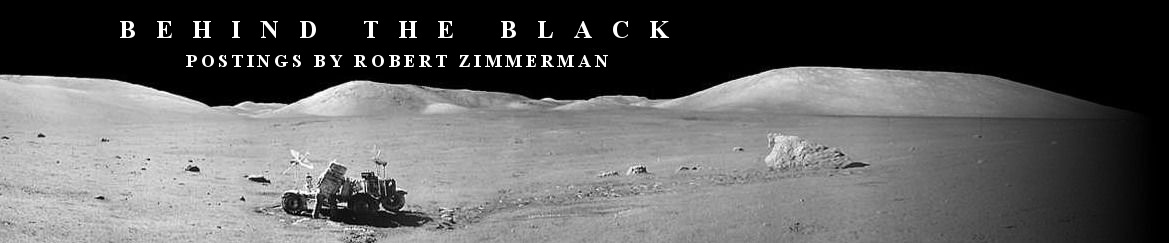Making a Linux laptop
Yesterday while I was sitting at my desk working on my Linux desktop computer, I got a phone call from someone from “Windows Technical Support.” The man on the line said to me, quite nicely, that they had noticed a problem with my computer and wanted to help me fix it.
I said, “You are talking about my Windows desktop computer, the one I am working right now, correct?”
The man said sweetly, “Yes, sir. That’s the computer we have seen a problem with.”
I answered sweetly, “I just want to be sure, so let me ask again. You are referring to the Windows computer in front of me, the one on my desk?”
He responded, “Yes sir. Could you press your start menu please and go to settings?”
Unfortunately, I had too much work to do, and couldn’t spend more time with him. I would have liked to have led him along for as long as possible, but simple didn’t have the time. Instead, I said, “Um, I can’t really go to my Windows settings because my desktop is a Linux computer, and has been for a decade. Have you heard of Linux?”
Instantly the phone went dead.
I tell this tale because it is only one more reason I abandoned Windows back in 2006. With Linux I have no viruses to worry about, and scammers like this can’t do me any harm.
Anyway, this post really isn’t about Windows scammers. Instead, I want to relate my experience this past week in setting up my first Linux laptop, following the step-by-step instructions provided by James Stephens and posted here on Behind the Black last year in the following series:
» Read more
Yesterday while I was sitting at my desk working on my Linux desktop computer, I got a phone call from someone from “Windows Technical Support.” The man on the line said to me, quite nicely, that they had noticed a problem with my computer and wanted to help me fix it.
I said, “You are talking about my Windows desktop computer, the one I am working right now, correct?”
The man said sweetly, “Yes, sir. That’s the computer we have seen a problem with.”
I answered sweetly, “I just want to be sure, so let me ask again. You are referring to the Windows computer in front of me, the one on my desk?”
He responded, “Yes sir. Could you press your start menu please and go to settings?”
Unfortunately, I had too much work to do, and couldn’t spend more time with him. I would have liked to have led him along for as long as possible, but simple didn’t have the time. Instead, I said, “Um, I can’t really go to my Windows settings because my desktop is a Linux computer, and has been for a decade. Have you heard of Linux?”
Instantly the phone went dead.
I tell this tale because it is only one more reason I abandoned Windows back in 2006. With Linux I have no viruses to worry about, and scammers like this can’t do me any harm.
Anyway, this post really isn’t about Windows scammers. Instead, I want to relate my experience this past week in setting up my first Linux laptop, following the step-by-step instructions provided by James Stephens and posted here on Behind the Black last year in the following series:
» Read more