Midnight repost: Switching to Linux
The tenth anniversary retrospective of Behind the Black continues: My contempt for Microsoft and its terrible Windows operating system is quite well known. I successfully switched to Linux back in 2006 and have never regretted it.
After seeing a number of my posts noting the advantages of Linux (or anything) over Windows, one of my readers, James Stephens, offered to write a series for Behind the Black describing step-by-step the process by which one gets and installs Linux on either a desktop or laptop computer. Below are the links to this series. I have since used it myself as a guide to convert two used Windows 7 notebooks (purchased for about $35 each) to my favorite flavor of Linux, both of which I use regularly as my travel computers.
I wish more people would do the same. I am sure almost everyone has an old computer they don’t use anymore. It will work like new with Linux. Dig it out, follow James’ instructions, and free yourself from Windows. I guarantee you will not be disappointed.
On Christmas Eve 1968 three Americans became the first humans to visit another world. What they did to celebrate was unexpected and profound, and will be remembered throughout all human history. Genesis: the Story of Apollo 8, Robert Zimmerman's classic history of humanity's first journey to another world, tells that story, and it is now available as both an ebook and an audiobook, both with a foreword by Valerie Anders and a new introduction by Robert Zimmerman.
The print edition can be purchased at Amazon or from any other book seller. If you want an autographed copy the price is $60 for the hardback and $45 for the paperback, plus $8 shipping for each. Go here for purchasing details. The ebook is available everywhere for $5.99 (before discount) at amazon, or direct from my ebook publisher, ebookit. If you buy it from ebookit you don't support the big tech companies and the author gets a bigger cut much sooner.
The audiobook is also available at all these vendors, and is also free with a 30-day trial membership to Audible.
"Not simply about one mission, [Genesis] is also the history of America's quest for the moon... Zimmerman has done a masterful job of tying disparate events together into a solid account of one of America's greatest human triumphs."--San Antonio Express-News
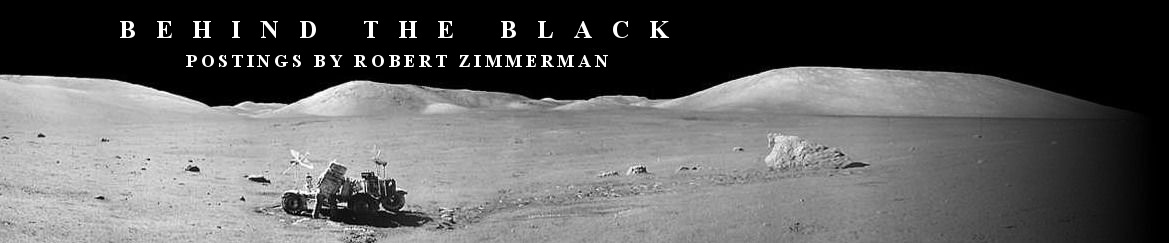
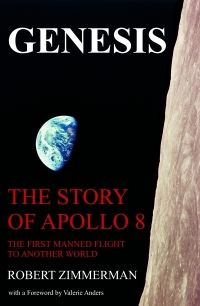
I’ve been using Linux Mint with the mate desktop for a few years now as my primary desktop environment. For the things I usually want to do (programming, writing, organizing a vast library of acadmemic papers and books, KiCad EDA), it works great.
It’s radically faster than the Windows 10 that I use for work (though I suspect that’s because that Windows 10 version has McAffees sitting on it like a 1000 lb gorilla.) I don’t have to wait seconds for an OS-API call to return for anything to happen when I click or change focus.
I still keep a hard drive with a Windows 7 installation on it for heavy Windows applications (mostly Solidwoks). I use it maybe once a week or less. One nice thing about Linux is that I can back up the whole drive image of that Windows partition and restore from backup using dd. I’ve decided to remove all the virus scan stuff from Windows and just use the image backup if needed. Now Windows 7 runs significantly faster and cleaner too. My new “virus-scan” policy, after decades of the “computer TSA” is just “keep backups” and do a malware scan every so often. I make backups weekly.
I do my heavy web-browsing from the Linux partition anyway.
For those who don’t want to take the plunge: one other thing you can do for secure web-browsing is to run linux within virtualbox, and web-browse from within that. That’s what I do on my laptop. I don’t care how nasty the exploit is, they’re probably not going to be able to break into your linux virtual-machine, then out of the virtual-machine into your host system.
You can browse the internet pretty much worry-free then.
One other thing about Linux:
The command line utilities make Windows command look like a joke.
There are all sorts of nice system utilities and tools to do things with files that require complicated 3rd party GUI navigation in windows.
ssh – contact other linux machines (supercomputers, servers, etc)
scp – move files around from other linux machines
screen – set up “daemonized” processes that run in the background (if you’ve got a long-running script or daemon.)
dd – copy anything to anything else, including raw disk information. Make perfect clones of hard drives with complicated partition tables and system flags.
tar, zip, gzip, etc – compress and uncompress folders
mount – mount files as drives, mount disk images as drives, mount drives as drives
cat, grep, tail, head – search across multiple text files
All the compilers
All the compiler utilities
nm – list out the contents of a static library (in Windows you need dependencywalker for that)
All the worlds server software
Sometimes the command line utilities are much faster. (Windows has alternatives such as PuTTy to do some of this) Sometimes it’s just convenient to be able to access something by remembering a name instead of navigating a complicated menu. I miss the command line utilities
I forget exactly how, Its been years, but you can spoof or fake the machine your on the internet with.
This comes as a surprise but thank you for reposing. I hope people still find it useful. Some time has passed and things have changed a little. Today I can recommend Manjaro Linux which is based on Arch Linux. Up to this point I would not have recommended a rolling Linux distribution to a beginner. But Manjaro is quite well behaved and I think most beginners can handle it. A rolling distribution is updated and released in a continuous fashion rather then at fixed points in time and usually sports newer software packages. Once installed a rolling Linux distribution will be inherently upgraded to it’s newest version every time it’s updated allowing a very long if not indefinite service life. In the past rolling distributions were a bit of a challenge to manage. But times have changed. Point releases particularly Debian and it iterations still have more software available to them and for some that’s an advantage. For me the benefits of a rolling distribution outweigh the minor difference in the availability of software.
Regarding the UEFI issues making installation of Linux difficult:
My solution is the following:
Buy an old laptop or get one out of the closet or from a friend’s closet. If it’s less than five years old, it will be fine. If it’s more than five years old, it’ll probably be fine, too.
Now get an SSD and install it. Linux is so much more efficient, that the operating system won’t take up much space, so a 240 or even a 120 Gb drive is usually sufficient. You have a blank slate now. You can keep the windows hard drive in a shoebox in your closet (ten years from now, throw it out).
Now get Linux Mint Cinnamon or Xubuntu on a USB flash drive. Lots of instructions on how to do it, or get a nerdy friend to do it.
Plug it in, power up the laptop, it will have to boot up the linux on the flash drive since there is no alternative. Choose the install options and never look back. It will be Zippy
Agreed UEFI is kind of a pain but I haven’t seen the computer yet I couldn’t change the boot order one way or another. But you’re right, it’s not always easy. Now, I have been maintaining a fleet of notebooks for a school system and as you said we removed the hard drives and boot Linux from a stick. I actually mount Linux on the stick as you would a hard drive and theirs plenty of room left over for content. We do this not for technical reasons but to control what the kids do, as if that’s even possible. It’s also a great way to distribute and archive learning materials.
Been running Mint Linux 5 plus years on 3 laptops. Never any issue with UEFI but Linux is the sole OS on these machines. You just don’t need Windows in todays world, maybe 10 year ago but not today.
For me Linux has been a love affair. 2006 I was stricken with cancer and could not work and was just board out of my mind. I wanted to use the downtime to learn something new. My XP installation worked great, I was just board with it. I asked a friend if their wasn’t something more out there, Linux he said. I had heard of it but never tried it. Why not! So I downloaded Ubuntu Linux bought another hard drive mounted it and gave it a whorl. Instantly I was in love! Now there was an operating system logical well documented and easy for me to understand! No more Microsoft white paper subterfuge. At last just honest to the point discussion! I ate it up! At that time Ubuntu required you to download copyrighted codacs and fonts separately but then so did Windows. It was so much easier to do with Linux. No more surprise “this format is not supported” warnings. I found Linux was totally compatible with both Mac and Windows file types. That tied it for me! I had friends in both camps and I was tired of the war between the two. One operating system with native access to both camps, I was going to stick with Linux no matter what! Over the years and a few struggles I have seen Linux overtake both Mac and Windows to become superior to both in every way. I think I still have that old Windows hard drive somewhere. I have long ago settled on the Linux distribution which I use day to day, Manjaro KDE addition. For fun though I always enjoy checking out new Linux distributions. Strangely and I’m not sure why this has helped me deal with Mac and Windows issues for friends and work. The one issue I have is listening to people endlessly kvetch about Windows and Mac but I can never get them to at least try Linux. I feel like Darth Vader… Come over to the dark side boy!
I wouldn’t recommend Manjaro for a beginner in Linux. It has some excellent qualities but it’s difficult to troubleshoot because it’s Arch-based. Linux Mint is a better choice for a new user. It’s easy to install, has a large community and a very good forum. I’m a fan of the Cinnamon Desktop but if you don’t like it you can try a number of others. The Arch Wiki is a very useful resource even if you have no intention of trying to install Arch. There is an enormous amount of creativity in open source and Linux distributions. It’s a work in progress. IBM bought Red Hat and Microsoft bought Github because they know this even if the public doesn’t. Distrowatch.com lists 274 Linux distros with dozens more on waiting lists, with new ones coming all the time. And since it’s open source they can borrow the best ideas from each other. Although it seems that MacOS and Windoze will dominate the desktop forever I think their days are numbered.
I do believe some version of OpenSourse linux is in use on the ISS.
Fortuitously, this series of articles on Linux was first posted at about the same time I was
looking to get a new computer. I use Windows at work. It is “OK” but I was aware of Linux and
intrigued by it. So after reading these postings here at BTB I got a new computer that was set up
to run on Linux Mint and I love it!
Thank you, Bob Zimmerman, for steering me in the right direction!
Daniel J. Kaczynski: It is gratifying to me that James Stephens’ articles not only convinced you to try Linux, you used them to make the change. Thank you for letting us know.