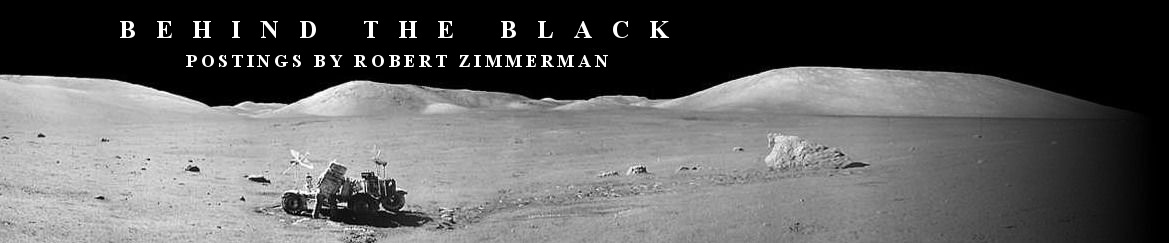At the beginning of a cabinet meeting yesterday Trump spent some time talking about the recent successes in commercial space.
Three quotes of interest:
- “Rich guys, they love rocket ships. And that’s good. Better than us paying for them.”
- “I notice the prices of the last one they sent. It cost $80 million. If the government did it the same thing would have cost probably 40-50 times that amount of money. I mean literally. … I’m so used to hearing different numbers from NASA.”
- We’re really at the forefront, nobody is doing what we’re doing. I don’t know if you saw, with Elon, the [Falcon Heavy] rocket boosters where they’re coming back down. To me that was more amazing than watching the rocket go up. ‘Cause I’ve never seen that before. Nobody has seen that before…. They landed so beautifully.
Not unusually, Trump gets some details wrong but understands the essentials, much to the terror of the big space contractors of SLS (Boeing) and Orion (Lockheed Martin). SpaceX will charge $90 million for the launch of a reused Falcon Heavy (using three reused first stages). Estimates for the cost of a single SLS launch are difficult to estimate. In Capitalism in Space I had estimated the project’s overall cost, based on Congressional appropriations, to be about $25 billion come its first manned flight, but that cost is likely going up because the first flight will be delayed. Trump’s numbers estimate a cost of about $4 billion for a single launch, which is a reasonable number considering SLS is not expected to launch more than once a year, and SLS’s annual appropriations, about $3 billion, which will not change once it is operational.
In other words, SLS is an overpriced rip-off, especially now that we have a cost-effective alternative.
Yesterday there were two op-eds warning everyone of the dangers of giving government money to SpaceX.
The first worries that Musk is a “master manipulator” and the king of “crony capitalism” and that we shouldn’t be blinded by this single Falcon Heavy success. Others, like ULA, are better companies to depend on. The second warns that the government mustn’t become so blinded by SpaceX’s Falcon Heavy launch that it decides to invest money in the company.
Both op-eds are laughable. Compared to the crony capitalism of Boeing and Lockheed Martin, which have sucked almost $50 billion from the taxpayers for SLS/Orion while producing no flights, Elon Musk is a piker. And no one has ever suggested investing in SpaceX, like a venture capitalist. The Trump administration has merely proposed buying its rockets to launch future deep space missions, in order to save the taxpayers a lot of money.
There is real fear and terror in the bowels of big space and in the swamp in Washington. Elon Musk and the Falcon Heavy have put it there. Increasingly, it is becoming plainly obvious that SLS is a big over-priced boondoggle that we cannot afford, and Trump’s comments yesterday indicate that this fact is finally beginning to be politically acceptable.