SpaceX launches sixty more Starlink satellites; plus an installation report from one customer
Capitalism in space: SpaceX tonight successfully launched another 60 Starlink satellites, using its Falcon 9 rocket.
The first stage on its sixth flight however failed to land successfully. It is amazing that we now expect these landings to succeed, proving how reliable we now expect SpaceX’s rocket to be.
The 2021 launch race:
5 SpaceX
3 China
2 Russia
1 Rocket Lab
1 Virgin Orbit
The U.S. now leads China 7 to 3 in the national rankings. Another SpaceX launch is scheduled for tomorrow, followed by a Rocket Lab launch a little more than 24 hours later.
A report from one Starlink customer on his installation experience
The sixty new Starlink satellites bring the constellation to more than 1,100 satellites, allowing SpaceX to continue expanding regions where it is offering the service. Below the fold is an update from reader Steve Golson on his experience installing his own Starlink dish and service in Maine, now running for several days. Rather than cut and past sections, I think it best to quote his email to me in its entirety, including some of the images he sent. The opinions expressed are Steve’s alone, but they are coming from a customer who appears very satisfied with the product, up to now.
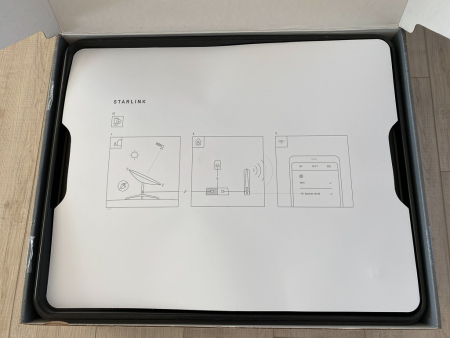
Open box with instructions.

Starlink dish as shipped.

Steve Golson’s report
Starlink arrives via ground shipment. The box is about 1ft x 2 ft x 3 ft and weighs 30 pounds. There are handles cut into the box so it’s fairly easy to move around.
When you open the box, the first thing you see are these instructions. This is it. This is all you get. But, it’s all you need! Starlink really is dead simple to set up.
Lift out the instruction card, and a top plastic cover, and you see all of Starlink.
This is beautiful packaging. Notice what you do not get: no plastic bags, no twist ties, no boxes of parts, no instruction books, no cardboard fillers. The components are already connected together, just the way you will use it. There’s no question about which cable plugs in where. This was all carefully designed to make installation an enjoyable experience for the user.
(Oh, and that folded piece of paper is the mandatory government Regulatory Notices. In 25 languages.)
Included in the box:
- Dish (with attached black mast pointing to lower right)
- Mounting tripod
- Power supply (black box at top, with power cord above it)
- Wi-Fi router (white box at bottom)
- White Ethernet cable connecting power supply with router
- Black Ethernet cable, 100 ft, connecting power supply with dish (it’s permanently attached to the dish)
Dish comes standard with this tripod mount, which works great but keeps the dish low to the ground. Starlink also offers an adapter that allows you to attach the dish to various standard antenna mounting brackets. I’ve got one of these adapters on order and my eventual plan is to mount the dish on our roof.
The dish surface is very flat, hence the nickname Dishy McFlatface. (Yes, that name appears in some of the Starlink documentation!) Dish is 2 ft in diameter and weighs about 12 pounds.
The video below shows what happened when the dish first powered on and automatically pointed itself to the sky.
After it has run for a few minutes, the dish tilts down a little from the initial flat orientation, giving it a better view of the current satellite constellation, which is mostly to the north. After that the dish typically doesn’t move. All tracking is done electronically.
The surface of the dish is a special hydrophobic material that repels water. As for snow, the Starlink FAQ says:
Your Starlink has Snow Melt functionality, which allows your Starlink to automatically use the power it draws to heat itself to melt the snow off the dish. This feature helps to prevent impacts on service, while also preventing the need for you to get on the roof to remove the snow from your Starlink.
It’s unclear whether the dish has a special heater for snow melt, or perhaps it just relies on the normal power dissipation of the electronics inside.
The Starlink app has a cool stats page, which tells you how much data you have been using, and (very important) tells you why your connection has dropped: No Satellites, Obstruction, Beta Downtime. I’ve seen anywhere from 50–180 Mbps download speeds. This is astonishing performance.
Starlink really needs a clear view of the sky. No obstructions. The app has a “Check For Obstructions” feature that helps you pick a location for your dish. Here’s some of the official Starlink FAQs:
Install your Starlink at the highest elevation possible, where it is safe to do so, with the clearest view of the sky. Starlink needs a clear view of the sky to ensure the best quality service. Your Starlink needs to be able to “see” every part of the sky so that it has the best opportunity to connect with passing satellites.
You should think about communication between your Starlink dish and the satellite in space as a ‘skinny beam’ between Starlink and the satellite. So, as the satellite passes quickly overhead, if there is a branch or pole between your Starlink and the satellite you will usually lose connection (note – obstructions generally cause outages and not reduced speeds).
The Starlink team is working on future software features that, combined with the growth of our constellation, will reduce the amount of clear sky needed to maintain a continuous connection so obstructions will be less impactful.
The 100ft black Ethernet cable between the dish and the power supply is quite thick. It has a substantial ferrite bead at either end, and you need at least a 3/4″ hole to pass it inside your house. The cable is hard-wired to the dish, so you can’t use your own existing wiring. You’ll have to route this cable. (There is a significant amount of power being transferred through this cable to the dish, and the Starlink engineers want to guarantee the cable is beefy enough to handle it. That’s why it’s not removable.)
The included Wi-Fi router is very good. I got excellent coverage while I was experimenting with it. Using Starlink Wi-Fi for everything will be a fine solution for most customers. Nevertheless, their router also provides a hard-wired Ethernet port. And if you are a network geek like me, you can use your own router for everything. Simply plug into the white jack on the Starlink power supply, in place of the Starlink Wi-Fi router. There’s quite a few “how I did it” posts on Reddit.
All in all, I’m extremely impressed with the engineering here. The equipment is beautifully constructed. Elegant, even. Installation is straightforward. (Perhaps a bit awkward to route that cable, but any internet install would have similar issues.) Performance is amazing. Low-latency high-bandwidth internet, from a small dish in my backyard. Incredible.
On the other hand, I don’t think this is a viable solution for city dwellers. Those customers won’t have enough clear sky to make it work. Perhaps one Starlink shared for an apartment/office building? But most cities are wired already. In my rural location, I do not have access to fiber, cable, or DSL. I can’t even get plain old telephone service! Starlink is a game changer for customers like us. [Editor’s note: Where I live in Tucson Starlink will work for almost the entire city population, as we have few apartment buildings and most homes are on reasonably large lots with very clear views of the sky. And the few apartment buildings can easily install one for all.]
And remember, Starlink is still in beta. It will only get better as Starlink builds out. As the full constellation gets launched, and once the satellite cross-link capability is introduced, I suspect we will see:
- Worldwide coverage (Currently, beta program is limited to very northern latitudes, and the service location must be near a Starlink ground station.)
- Better obstruction handling (Right now for a given dish, at any given moment, only one satellite is used. In the future, if the dish can choose between several sats, then your dish can learn how to mitigate around any fixed obstructions.)
- Mobile ground stations (Right now the dish has to be stationary, and only works within a limited “cell” area that spans a few miles.)
- Even better performance
Here’s my only worry: this equipment cost me $499. Various people have done teardowns and analysis of this equipment, and conservatively estimate it costs $2,500 to manufacture. Starlink has to figure out how to get the cost down, if they really want to roll this out to many customers. Like Elon Musk says, “Every new satellite constellation in history has gone bankrupt. We hope to be the first that does not.”
That’s all for now. I’ll keep you informed as our Starlink adventure continues.
On Christmas Eve 1968 three Americans became the first humans to visit another world. What they did to celebrate was unexpected and profound, and will be remembered throughout all human history. Genesis: the Story of Apollo 8, Robert Zimmerman's classic history of humanity's first journey to another world, tells that story, and it is now available as both an ebook and an audiobook, both with a foreword by Valerie Anders and a new introduction by Robert Zimmerman.
The print edition can be purchased at Amazon or from any other book seller. If you want an autographed copy the price is $60 for the hardback and $45 for the paperback, plus $8 shipping for each. Go here for purchasing details. The ebook is available everywhere for $5.99 (before discount) at amazon, or direct from my ebook publisher, ebookit. If you buy it from ebookit you don't support the big tech companies and the author gets a bigger cut much sooner.
The audiobook is also available at all these vendors, and is also free with a 30-day trial membership to Audible.
"Not simply about one mission, [Genesis] is also the history of America's quest for the moon... Zimmerman has done a masterful job of tying disparate events together into a solid account of one of America's greatest human triumphs."--San Antonio Express-News
Capitalism in space: SpaceX tonight successfully launched another 60 Starlink satellites, using its Falcon 9 rocket.
The first stage on its sixth flight however failed to land successfully. It is amazing that we now expect these landings to succeed, proving how reliable we now expect SpaceX’s rocket to be.
The 2021 launch race:
5 SpaceX
3 China
2 Russia
1 Rocket Lab
1 Virgin Orbit
The U.S. now leads China 7 to 3 in the national rankings. Another SpaceX launch is scheduled for tomorrow, followed by a Rocket Lab launch a little more than 24 hours later.
A report from one Starlink customer on his installation experience
The sixty new Starlink satellites bring the constellation to more than 1,100 satellites, allowing SpaceX to continue expanding regions where it is offering the service. Below the fold is an update from reader Steve Golson on his experience installing his own Starlink dish and service in Maine, now running for several days. Rather than cut and past sections, I think it best to quote his email to me in its entirety, including some of the images he sent. The opinions expressed are Steve’s alone, but they are coming from a customer who appears very satisfied with the product, up to now.
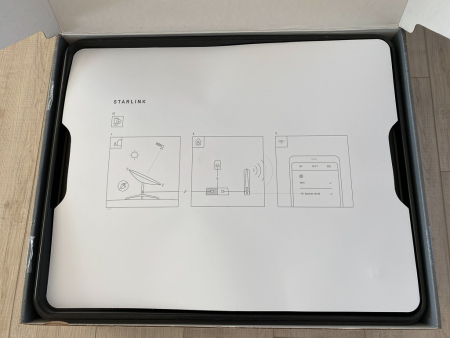
Open box with instructions.

Starlink dish as shipped.

Steve Golson’s report
Starlink arrives via ground shipment. The box is about 1ft x 2 ft x 3 ft and weighs 30 pounds. There are handles cut into the box so it’s fairly easy to move around.
When you open the box, the first thing you see are these instructions. This is it. This is all you get. But, it’s all you need! Starlink really is dead simple to set up.
Lift out the instruction card, and a top plastic cover, and you see all of Starlink.
This is beautiful packaging. Notice what you do not get: no plastic bags, no twist ties, no boxes of parts, no instruction books, no cardboard fillers. The components are already connected together, just the way you will use it. There’s no question about which cable plugs in where. This was all carefully designed to make installation an enjoyable experience for the user.
(Oh, and that folded piece of paper is the mandatory government Regulatory Notices. In 25 languages.)
Included in the box:
- Dish (with attached black mast pointing to lower right)
- Mounting tripod
- Power supply (black box at top, with power cord above it)
- Wi-Fi router (white box at bottom)
- White Ethernet cable connecting power supply with router
- Black Ethernet cable, 100 ft, connecting power supply with dish (it’s permanently attached to the dish)
Dish comes standard with this tripod mount, which works great but keeps the dish low to the ground. Starlink also offers an adapter that allows you to attach the dish to various standard antenna mounting brackets. I’ve got one of these adapters on order and my eventual plan is to mount the dish on our roof.
The dish surface is very flat, hence the nickname Dishy McFlatface. (Yes, that name appears in some of the Starlink documentation!) Dish is 2 ft in diameter and weighs about 12 pounds.
The video below shows what happened when the dish first powered on and automatically pointed itself to the sky.
After it has run for a few minutes, the dish tilts down a little from the initial flat orientation, giving it a better view of the current satellite constellation, which is mostly to the north. After that the dish typically doesn’t move. All tracking is done electronically.
The surface of the dish is a special hydrophobic material that repels water. As for snow, the Starlink FAQ says:
Your Starlink has Snow Melt functionality, which allows your Starlink to automatically use the power it draws to heat itself to melt the snow off the dish. This feature helps to prevent impacts on service, while also preventing the need for you to get on the roof to remove the snow from your Starlink.
It’s unclear whether the dish has a special heater for snow melt, or perhaps it just relies on the normal power dissipation of the electronics inside.
The Starlink app has a cool stats page, which tells you how much data you have been using, and (very important) tells you why your connection has dropped: No Satellites, Obstruction, Beta Downtime. I’ve seen anywhere from 50–180 Mbps download speeds. This is astonishing performance.
Starlink really needs a clear view of the sky. No obstructions. The app has a “Check For Obstructions” feature that helps you pick a location for your dish. Here’s some of the official Starlink FAQs:
Install your Starlink at the highest elevation possible, where it is safe to do so, with the clearest view of the sky. Starlink needs a clear view of the sky to ensure the best quality service. Your Starlink needs to be able to “see” every part of the sky so that it has the best opportunity to connect with passing satellites.
You should think about communication between your Starlink dish and the satellite in space as a ‘skinny beam’ between Starlink and the satellite. So, as the satellite passes quickly overhead, if there is a branch or pole between your Starlink and the satellite you will usually lose connection (note – obstructions generally cause outages and not reduced speeds).
The Starlink team is working on future software features that, combined with the growth of our constellation, will reduce the amount of clear sky needed to maintain a continuous connection so obstructions will be less impactful.
The 100ft black Ethernet cable between the dish and the power supply is quite thick. It has a substantial ferrite bead at either end, and you need at least a 3/4″ hole to pass it inside your house. The cable is hard-wired to the dish, so you can’t use your own existing wiring. You’ll have to route this cable. (There is a significant amount of power being transferred through this cable to the dish, and the Starlink engineers want to guarantee the cable is beefy enough to handle it. That’s why it’s not removable.)
The included Wi-Fi router is very good. I got excellent coverage while I was experimenting with it. Using Starlink Wi-Fi for everything will be a fine solution for most customers. Nevertheless, their router also provides a hard-wired Ethernet port. And if you are a network geek like me, you can use your own router for everything. Simply plug into the white jack on the Starlink power supply, in place of the Starlink Wi-Fi router. There’s quite a few “how I did it” posts on Reddit.
All in all, I’m extremely impressed with the engineering here. The equipment is beautifully constructed. Elegant, even. Installation is straightforward. (Perhaps a bit awkward to route that cable, but any internet install would have similar issues.) Performance is amazing. Low-latency high-bandwidth internet, from a small dish in my backyard. Incredible.
On the other hand, I don’t think this is a viable solution for city dwellers. Those customers won’t have enough clear sky to make it work. Perhaps one Starlink shared for an apartment/office building? But most cities are wired already. In my rural location, I do not have access to fiber, cable, or DSL. I can’t even get plain old telephone service! Starlink is a game changer for customers like us. [Editor’s note: Where I live in Tucson Starlink will work for almost the entire city population, as we have few apartment buildings and most homes are on reasonably large lots with very clear views of the sky. And the few apartment buildings can easily install one for all.]
And remember, Starlink is still in beta. It will only get better as Starlink builds out. As the full constellation gets launched, and once the satellite cross-link capability is introduced, I suspect we will see:
- Worldwide coverage (Currently, beta program is limited to very northern latitudes, and the service location must be near a Starlink ground station.)
- Better obstruction handling (Right now for a given dish, at any given moment, only one satellite is used. In the future, if the dish can choose between several sats, then your dish can learn how to mitigate around any fixed obstructions.)
- Mobile ground stations (Right now the dish has to be stationary, and only works within a limited “cell” area that spans a few miles.)
- Even better performance
Here’s my only worry: this equipment cost me $499. Various people have done teardowns and analysis of this equipment, and conservatively estimate it costs $2,500 to manufacture. Starlink has to figure out how to get the cost down, if they really want to roll this out to many customers. Like Elon Musk says, “Every new satellite constellation in history has gone bankrupt. We hope to be the first that does not.”
That’s all for now. I’ll keep you informed as our Starlink adventure continues.
On Christmas Eve 1968 three Americans became the first humans to visit another world. What they did to celebrate was unexpected and profound, and will be remembered throughout all human history. Genesis: the Story of Apollo 8, Robert Zimmerman's classic history of humanity's first journey to another world, tells that story, and it is now available as both an ebook and an audiobook, both with a foreword by Valerie Anders and a new introduction by Robert Zimmerman.
The print edition can be purchased at Amazon or from any other book seller. If you want an autographed copy the price is $60 for the hardback and $45 for the paperback, plus $8 shipping for each. Go here for purchasing details. The ebook is available everywhere for $5.99 (before discount) at amazon, or direct from my ebook publisher, ebookit. If you buy it from ebookit you don't support the big tech companies and the author gets a bigger cut much sooner.
The audiobook is also available at all these vendors, and is also free with a 30-day trial membership to Audible.
"Not simply about one mission, [Genesis] is also the history of America's quest for the moon... Zimmerman has done a masterful job of tying disparate events together into a solid account of one of America's greatest human triumphs."--San Antonio Express-News
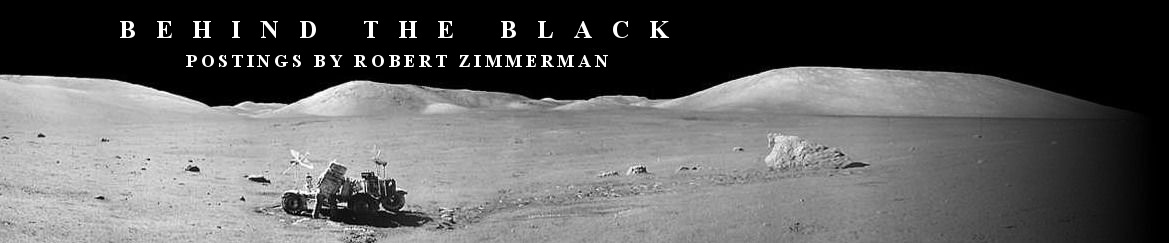
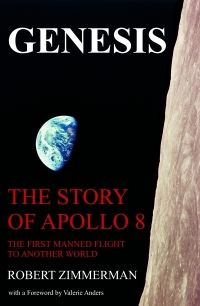
I really want one of these! A local ham radio operator living outside of Spokane WA. recently got one and reported “running a
consistent 100 down and 30-40 up” rate. It also has been able to keep up with all the snow we have been getting lately.
I would still like to see Starship or Falcon Heavy place a large Orbital Antenna Farm in geosynch’ with Dragon XL for the type of Comm-Station that A. C. Clark wanted.
The frame remains with dishes… The electronic breadboards being swapped out.
Additions possible-multi-use.
Compliments to Steve Golson for sharing his experience with new tech; a fun and interesting read. Not sure if the $99/month price would work for me, given options in the my area. Still, new tech coming in at a reasonable price, and reliable operation ‘out-of-the-box’.
Thanks!
Yes, great info from Steve!
Ref: “Various people have done teardowns and analysis of this equipment, and conservatively estimate it costs $2,500 to manufacture. ”
Could somebody expand on that thought? (I’m just a social-science major, but that number feels excessive.)
My update after the last launch posted here, on LEO maximum capacity successfully launched (I was at least 20 kg off last time, I’ll make a structured spread sheet out of this tomorrow):
WORLD 157,220 kg
USA 114,800 kg 73%
CHINA 27,200 kg 17%
RUSSIA 15,220 kg 9.7%
USA 114,800 kg
SpaceX (114,000 kg)
+ 5 of Falcon 9 Block 5 = 22,800 kg each *UPDATED*
Rocket Lab (300 kg)
+ 1 of Electron = 300 kg each
Virgin Galactic (500 kg)
+ 1 of LauncherOne = 500 kg as to SSO230km each
CHINA 27,200 kg
+ 2 of Long March 3B/E = 11,500 kg each
+ 1 of Long March 4C = 4,200 kg each
– 1 of Hyperbola 1 = 300 kg LAUNCH FAILURE
RUSSIA 15,220 kg
+ 1 of Soyuz 2.1a = 7,020 kg each
+ 1 of Soyuz 2.1b = 8,200 kg each
For the British and Americans, you can intuitively translate the rational units to your own by considering that 10,000 kg is the same as 7,874 long and 1,653 short tonnes, 47 and a quarter stones, the weight of a yard length British brown oak log at 12 7/13 inch diameter, 154 and a half pound sterling silver 883 shilling and 2,649 pence, with 8 13½/17th pints of beer. Give or take a cup of salt.
Thanks for sharing your experience Steve Golson. It will be interesting to see how this product matures over time.
Nice write up. I’m interested to hear what happened with the landing of the first stage. On a related note to starlink. Spacex did a polar launch out of Florida a few weeks ago and there was reporting that it was the first polar launch down the space coast in a long time. I didn’t think about it much at that time but those satellites were heading into the Southern Hemisphere for places like Austria. It is interesting of see all the different types of Launches SpaceX is needing to do, to make this constellation a reality.
A Seattle area woman walked out of her house on Tuesday February 9th at 6:10 in the morning and saw a line of lights moving across the sky. She snapped a picture of it with her phone and started digging what they were. It turns out they were the 60 Starlink satellites that SpaceX launched on Thursday February 4th.
Article and picture:
SpaceX Starlink satellites spotted over western Washington
https://www.king5.com/article/weather/weather-blog/spacex-starlink-satellites-western-washington/281-e76aff03-280c-49dd-b9e0-209c96535524
wayne: The dish is a seriously sophisticated piece of RF equipment. Check out this story, which reports on a teardown by Ken Keiter:
https://arstechnica.com/information-technology/2020/12/teardown-of-dishy-mcflatface-the-spacex-starlink-user-terminal/
And another analysis here, including x-rays of the circuit board: https://www.youtube.com/watch?v=h6MfM8EFkGg
Bob commented: [Editor’s note: Where I live in Tucson Starlink will work for almost the entire city population, as we have few apartment buildings and most homes are on reasonably large lots with very clear views of the sky. And the few apartment buildings can easily install one for all.]
Now you run into a fundamental limitation of Starlink architecture: it can only support a limited number of ground stations in one “cell”. For Starlink, a “cell” is a roughly hexagonal patch on the ground, a few miles across. At any given moment, every station in a particular cell is sharing access to a single satellite. (Currently just one satellite; in the future perhaps a handful.) Thus the maximum bandwidth of the satellite downlink limits how many customers Starlink can service in a small area. Exactly what that limit is remains to be seen.
Starlink’s target market is populations not well covered by cell towers, copper or fiber. See Elon Musk’s comments here:
https://www.lightreading.com/services/musks-starlink-is-not-some-huge-threat-to-telcos/d/d-id/758092
The gods have smiled on me. I finally received the email and I will be getting my Starlink!
Thanks Steve for your review!
Jay–
received my email announcement from Starlink as well. No active service in my area but if I order now I can expect delivery within 6 months.