Why I use Linux
Linux can be a pain sometimes, and it requires a bit more hands-on work by the user to make it function, but overall in the ten years since I abandoned Windows and switched to Linux (first with the Debian operating system and now with Kubuntu) I have found my work on my computer to be far more satisfying and successful. I can mostly get things done the way I like to do them, not as dictated by some software geek working at Microsoft’s headquarters.
Which is why this story interested me: “I thought my daughter clicked on ransomware – it was the damn Windows 10 installer.” It describes a number of stories where Windows 10 took control of a person’s computer and imposed an upgrade, against their will.
This story, among many others, only confirmed for me that my decision in 2006 was a wise one. I will never return to Windows, and if I was certain that computer projectors could read Linux laptops I’d switch the laptop to Linux as well.
It is just a shame however that so many people still stick with Windows, as it often makes doing their work difficult, if not impossible. When a product doesn’t work for you, you find another product. That’s how freedom and competition work.
On Christmas Eve 1968 three Americans became the first humans to visit another world. What they did to celebrate was unexpected and profound, and will be remembered throughout all human history. Genesis: the Story of Apollo 8, Robert Zimmerman's classic history of humanity's first journey to another world, tells that story, and it is now available as both an ebook and an audiobook, both with a foreword by Valerie Anders and a new introduction by Robert Zimmerman.
The print edition can be purchased at Amazon or from any other book seller. If you want an autographed copy the price is $60 for the hardback and $45 for the paperback, plus $8 shipping for each. Go here for purchasing details. The ebook is available everywhere for $5.99 (before discount) at amazon, or direct from my ebook publisher, ebookit. If you buy it from ebookit you don't support the big tech companies and the author gets a bigger cut much sooner.
The audiobook is also available at all these vendors, and is also free with a 30-day trial membership to Audible.
"Not simply about one mission, [Genesis] is also the history of America's quest for the moon... Zimmerman has done a masterful job of tying disparate events together into a solid account of one of America's greatest human triumphs."--San Antonio Express-News
Linux can be a pain sometimes, and it requires a bit more hands-on work by the user to make it function, but overall in the ten years since I abandoned Windows and switched to Linux (first with the Debian operating system and now with Kubuntu) I have found my work on my computer to be far more satisfying and successful. I can mostly get things done the way I like to do them, not as dictated by some software geek working at Microsoft’s headquarters.
Which is why this story interested me: “I thought my daughter clicked on ransomware – it was the damn Windows 10 installer.” It describes a number of stories where Windows 10 took control of a person’s computer and imposed an upgrade, against their will.
This story, among many others, only confirmed for me that my decision in 2006 was a wise one. I will never return to Windows, and if I was certain that computer projectors could read Linux laptops I’d switch the laptop to Linux as well.
It is just a shame however that so many people still stick with Windows, as it often makes doing their work difficult, if not impossible. When a product doesn’t work for you, you find another product. That’s how freedom and competition work.
On Christmas Eve 1968 three Americans became the first humans to visit another world. What they did to celebrate was unexpected and profound, and will be remembered throughout all human history. Genesis: the Story of Apollo 8, Robert Zimmerman's classic history of humanity's first journey to another world, tells that story, and it is now available as both an ebook and an audiobook, both with a foreword by Valerie Anders and a new introduction by Robert Zimmerman.
The print edition can be purchased at Amazon or from any other book seller. If you want an autographed copy the price is $60 for the hardback and $45 for the paperback, plus $8 shipping for each. Go here for purchasing details. The ebook is available everywhere for $5.99 (before discount) at amazon, or direct from my ebook publisher, ebookit. If you buy it from ebookit you don't support the big tech companies and the author gets a bigger cut much sooner.
The audiobook is also available at all these vendors, and is also free with a 30-day trial membership to Audible.
"Not simply about one mission, [Genesis] is also the history of America's quest for the moon... Zimmerman has done a masterful job of tying disparate events together into a solid account of one of America's greatest human triumphs."--San Antonio Express-News
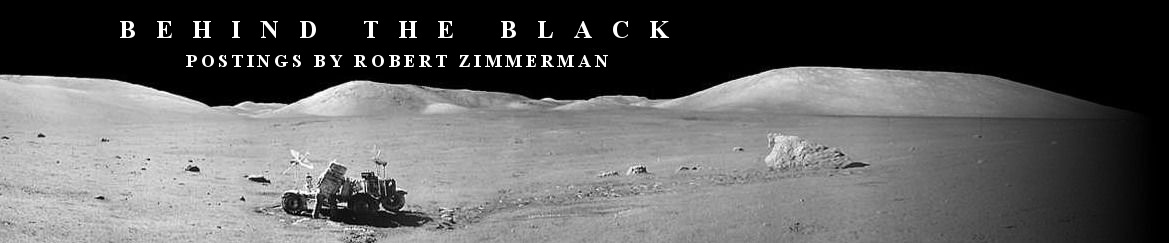
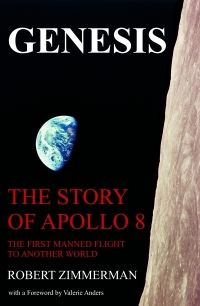
yep,, works for some,, try doing high end graphics… high end CAD , or the latest games…. you pick your fights and paths… silly to make things things more difficult than they can be
Thanks for “spreading the word.” Open source is now central to far more than computing freedom, or creative freedom: it is now important to protecting social, societal freedom.
BTW, don’t forget BSD, and others as well.
Cheers.
When my mother-in-law, who is in her late 70s, reported that Windows 10 had installed “all by itself”, I was amused, because she has no clue about how to use computers. Later, my father, in his late 80s, said Windows 10 had installed “all by itself”. I wondered how they could both fail to understand how to manage a simple personal computer.
Then, one Saturday morning, it happened to me!!! Now I know that Microsoft must be an evil, digital bully corporation! It couldn’t be me, after all.
Some small firms use Linux operating systems because most male-ware, viruses and spy-ware are designed to go after the Windows systems, which is the predominate operating system and offers the most target rich environment for their criminal mischief.
Still running Win7, since I enjoy Steam and some PC games. As a FORMER S/W engineer, disabling the Win10 update was no difficulty at all..btw, [thanks for NAFTA/GATT, and whatever else corp amerika trade deals that threw all the white-white collar workers under the bus, sadly, some of my pals chewed on a gun barrel, but I can’t leave my wife with a mess like that…].Am very surprised anyone that reads this site, Who, by definition has an above average I.Q. , would have an issue with this at all.. As a past worker with UNIX , beloved by Banks and big corporations, I admit it has its pros…the cons , of course , it can be a hard bitch to use…if you have giant hands like me, command-line typing gets tedious, root access or not…try running some newer games on a non win OS…good luck with that…yeah , it can sometimes be done, and you can also convert an old pickup truck to run on wood chips,,,if you really want to. just sayin….
On my home system I dual boot openSuse linux and win 7 for about a year now. Other than for gaming, I really dont start windows at all anymore. Its nice that the modern user friendly linux distributions dont really force the user to learn the command line nuts and bolts of the OS. You can jump into it as much as you want, but its not required.
I tried Ubuntu and used it for over a year, almost two years, exclusively. (Hardy Heron era) Except for tax season where the software makers did not support Linux, and job searches where MS Word docs were required for resume’s .
I found that back then so far as user effort required to keep it current or get things like mice and wifi cards working, it was about at the level of Windows NT. Which was too much work for me.
How is it now? Are Broadcom wifi cards supported without snatching the Windows driver and wrapping it? Or is Atheros still the only manufacturer supporting Linux drivers?
Yes, choice is good. I dual boot Win 10 and Ubuntu Linux on my work system and my home desktop system. I use Debian Linux extensively on my home routers, backup servers and audio/media servers. My goto system for most light use and web browsing is a Chromebook which runs a variant of Linux and just works. I am the co-creator of Raspbian for the Raspberry Pi which is essentially a complete rebuild of Debian Linux for that particular hardware environment and used by millions of people.
Unfortunately, my wife and kids insist on Windows only for their own personal systems, which I do to keep the peace. Each day I cross my fingers that they don’t download an ransomware virus that wipes out the shared folders on my network (need to harden my servers against that threat).
As Laurie said above, thanks for “Spreading the Word”.
I was wondering what responses this topic would generate.
Not surprised to see other Linux users here.
I got started with it some years ago when I inherited an old laptop with a corrupted WIN2000.
At the time openSuse seemed to work best on it and I’ve stuck with that distro for my main PC
Later I ended up with an Asus netbook that had XP. Due to my wife and kid starting to need computer time I wanted to put it back in service but it’s no longer a good idea to be connect an XP system to the internet.
So Linuz again. For some reason I had trouble with openSuse, so I went with Ubuntu.
Works, but a bit slow, I’m going to try Mint when I have the time.
So far I’m happy using Linux. True many things won’t run – I need a Win machine for work, but it’s done well for basic home use.
I find office Libre meets my modest needs. I have had no problem saving in MS Word file formats for use by Word users.
I bought an HP printer/scanner because HP has good Linux support. I was able to use my old Canon printer but only with a very basic interface.
There are some nice things that support Linux. For example I use the Plex media server to distribute video etc at home. it has excellent Linux support.
It’s nice to be able to have multiple machines, not have to buy multi-machine anti-virus suites, or spend $100.00+ dollars to upgrade to a supported OS version. And I only have to worry about the data. If a hard drive goes down etc. I can download the latest OS and other programs and get going again.
But, you still have to be a bit of a nerd to deal with Linux. My wife and kid browse the web with Chrome blissfully unaware what system is under it, but someone in the house has to have the basic understanding and patience to set things up.
If I had say, an in-law, who was a computer novice, if they had the funds I’d recommend Apple, otherwise a Chromebook.
I’ve got three Win7 PCs here at home. Not one of them has ever tried to install Win10 “all by itself”. I don’t even get the reminders any more. It ain’t rocket science to disabled the Win10 update option.
LONG LIVE WINDOWS MEDIA CENTER!!!
(typed on my Win10 hybrid tablet)
Started using Linux so long ago I had to learn how to compile my own kernel.
And spent 12 hours letting my old 486 do it.
Sort of quit using Linux about 10 years ago. But have gotten several friends into it since.
I used to run a game server and a router/filter plus various desk tops.
I remember the start of the GUI wars and the graphic driver wars.
The experience has helped in my work since then. My current workplace is running 12 different operating systems and it really helps being command line proficient and network familiar.
You folks are amazing! Doesn’t surprise me ‘everyone’ here is a computer-whiz! (seriously & with the utmost respect!)
I started with Windows-95, then 98, ME, XP, 7, and now 10. (All HP products, 100%, love my HP gadgets!)
– Fairly proficient–know just enough to know, if I knew a bit more, I’d run Linux, but I don’t. “Old-Dog, New Tricks” type of thing with me! (I can barely run my phone, but…. pretty damn handy with the desktop.)
– Loved my XP-Pro, grudgingly moved to 7, gave-up/gave-in to 10, but have had no surprises. (It does its own-thing in the background, way toooo much for me, but has never crashed on me.)
Exclusively use cloud-based Office365 for work, but use Open-Office, as well as a number of open-source Programs for audio/video.
I used Linux as a desktop for a while, but went to Mac OS X in about 2006. It gives me the best of both worlds. I can do all the Unix tricks (I do mostly Unix/Linux programming professionally) and has a good user interface that encourages productivity without a lot of time spent doing sys admin.
Having spent the better part of a year working in a Windows shop for the first time, one where that started life as part of Microsoft, even, I can tell that the quality of code in the Windows world is far inferior to what you find in the Unix world, whether commercial (Solaris, HP-UX) or Open Source (Linux, Darwin).
Heh. I am glad your experience with Windows has been so positive. All power to you. Others however have had different experiences. My problem is that it wouldn’t let me configure the keyboard as I wanted it, and then it consistently would introduce new updates that were not ready for release. Though it appears they changed tactics with Win10 and had to tested more thoroughly by volunteers before releasing it, Win10 still appears to do things I do not like. I intend to continue to avoid it.
I never have understood the hatred of open source and Linux or Windows or any other O.S. for that matter. Such attitudes are unprofessional and counterproductive when you deal with them all. The point is to give an individual or organization platforms which work for them. In my experience most difficulties are brought about by poor administration of a given platform. That said, I love open source BSD and Linux. I love the freedom and openness. I love being able to change things to suit my needs and pass those changes along. I love the choice of desktop environments which enable me to give someone a computer they can love. From Ubuntu Unity simplicity itself for those who are confounded by tech to Debian for geeks like me. And yes their is plenty of open source software including entire desktop environments for Mac and Windows users as well. With so much to love why hate. FYI my daily driver is a LinuxMint 17.3 KDE and I develop on Debian for all environments.
So maybe you or someone who reads BtB can solve a minor issue I have with Kubuntu 14.04. When I insert a keydrive, the system automatically mounts it, as per my settings. When it comes time to unmount however, I have to do it using my mouse by clicking on the “available drive” widget on the desktop.
What I want is a way to unmount that keydrive using my keyboard. In my previous Debian computer, when I inserted a keydrive the computer would automatically mount it but it would also create an icon on the desktop, accessible by keyboard, which provided me the option to unmount. This version of kubuntu does not give me that option, and I have looked high and low, on the internet and elsewhere, for some advice on how to do it, to no avail. I don’t need access to an icon necessarily. All I want is a way to unmount specific usb devices (thumbdrives, SD cards, etc) using the keyboard.
Advice from my readers would be most welcome and appreciated.
Well your right. I don’t see a device manager which is navigable using the keyboard exclusively. I’ll have to to fix that. However in the meantime their is a workaround which you might like even better. Go to your application launcher search bar and type in “Removable Devices” and scroll down to it and hit enter or click. This will bring up the configuration window for removable devices. Check mark the following:
“Enable automatic mounting of removable media”
“Mount all removable media at login”
“Automatically mount removable media when attached”
Hit “apply” and OK.
Once this is done everything will mount and unmount from the file system automatically. All you have to do is yank the USB stick or what have you to unmount. The system will remain stable and it won’t harm the media. This is especially handy with cameras and phones. Hay, KDE is doing it for you. Why fight it. Email me if you would like screenshots.