Getting and Installing Linux – Part 5
Running Windows programs on Linux:
An overview of WINE and Virtual Machine
by James Stephens
In addition to all the software available for Linux, Linux also possesses the ability to run Windows software using either WINE or in a virtual machine. This can be valuable in many ways, from running legacy software to running Windows and Linux on the same machine at the same time.
WINE is the open source implementation of CrossOver, which Apple users may already be familiar. It is essentially a translator: WINE sits between a Windows application and the Linux system, presenting what appears to be a Windows system to an application and generating Linux instructions for processing. It’s not a perfect solution, but it’s pretty good. It’s fast and efficient, requiring little more resources then the application itself, making it suitable for older machines. When properly configured, Windows applications install as if in Windows and run on Linux like any other application. The backward compatibility of WINE is actually better then that of Windows itself. So if you have beloved but outdated software you can run it again with WINE. In my case that is a Windows 3.1 controlled audio mixing console. A lot of people like to play the old Windows 95 games. For more information including a list of compatible Windows software and performance assessments go to www.winehq.org
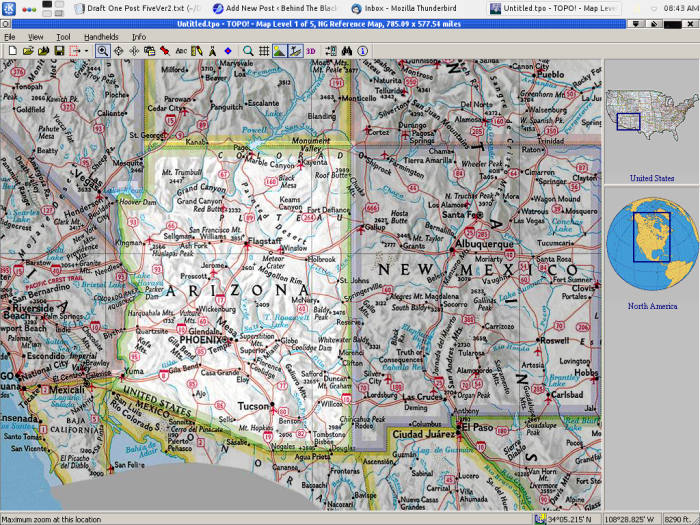
National Geographics Topo!, a Windows program, running seamlessly on Linux using WINE.
Virtual machine is another means of running Windows software on a Linux system. Using VirtualBox a virtual machine is created which runs within the existing operating system on which a guest operating system or systems may be installed, just as if it were a real world machine. The virtual machine borrows hardware resources for its guest from its host operating system: processor, memory, and so forth. Unlike WINE, the guest operating system runs directly on the computer hardware along with its host. This borrowing increases hardware requirements somewhat, though limits may be set. In my experience you need 4Gb of RAM to comfortably run Windows in a virtual machine on desktop Linux. I would recommend using the non-free version of VirtualBox together with guest additions available for download or through your distribution’s software manager. Note that the term non-free refers to licensing restrictions and not cost.
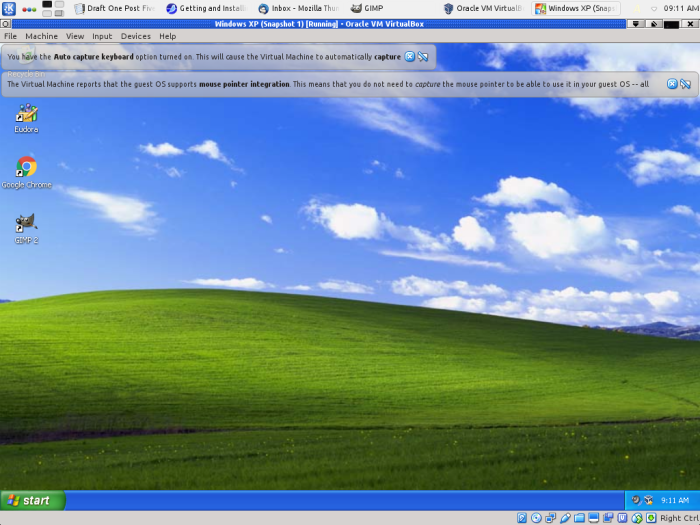
VirtualBox, running on Bob Zimmerman’s Linux KDE system.
Keeping the hardware limitations in mind all kinds of things are possible. You may run multiple Linux distributions on the same hardware without fear of conflicts or bloat. I often audition new Linux distributions this way. You may run Windows and its software on Linux together, sharing the desktop and clipboard to take advantage of the best of both. And that’s just cool! This just to name but a few possibilities. For more information including tested operating systems go to www.virtualbox.org.
Next: Working with Virtual Machine
The previous posts in this series, Getting and Installing Linux::
On Christmas Eve 1968 three Americans became the first humans to visit another world. What they did to celebrate was unexpected and profound, and will be remembered throughout all human history. Genesis: the Story of Apollo 8, Robert Zimmerman's classic history of humanity's first journey to another world, tells that story, and it is now available as both an ebook and an audiobook, both with a foreword by Valerie Anders and a new introduction by Robert Zimmerman.
The print edition can be purchased at Amazon or from any other book seller. If you want an autographed copy the price is $60 for the hardback and $45 for the paperback, plus $8 shipping for each. Go here for purchasing details. The ebook is available everywhere for $5.99 (before discount) at amazon, or direct from my ebook publisher, ebookit. If you buy it from ebookit you don't support the big tech companies and the author gets a bigger cut much sooner.
The audiobook is also available at all these vendors, and is also free with a 30-day trial membership to Audible.
"Not simply about one mission, [Genesis] is also the history of America's quest for the moon... Zimmerman has done a masterful job of tying disparate events together into a solid account of one of America's greatest human triumphs."--San Antonio Express-News
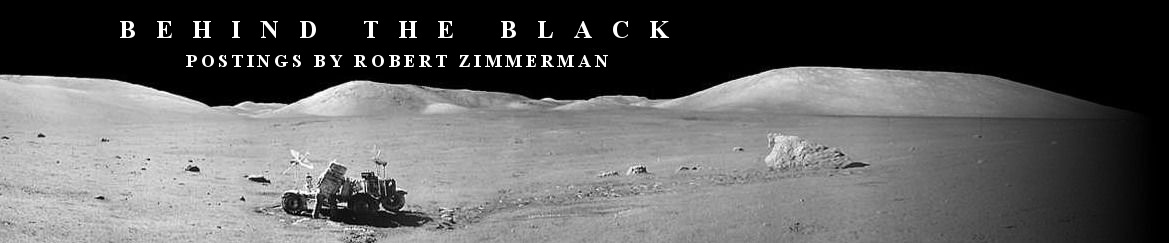
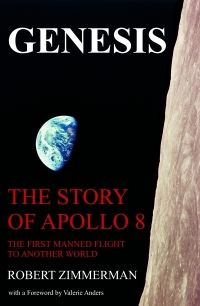
Thanks for the tutorials James. I’ve learned from every one of them.
Nick
I didn’t have success with WINE the few times i tried but they were on rather obscure programs.
You got me willing to try some more.
Thanks for the info/tips.
Mitch,
I use wine and have mixed results. The popular the Windows program, the more likely things will work without problem. For example, today I installed Word 2003 using Wine on my KDE machine and it worked like a charm. (The distro’s Word replacement, LibreOffice, which is another version of OpenOffice, is very buggy. I had finally had enough.)
Bob