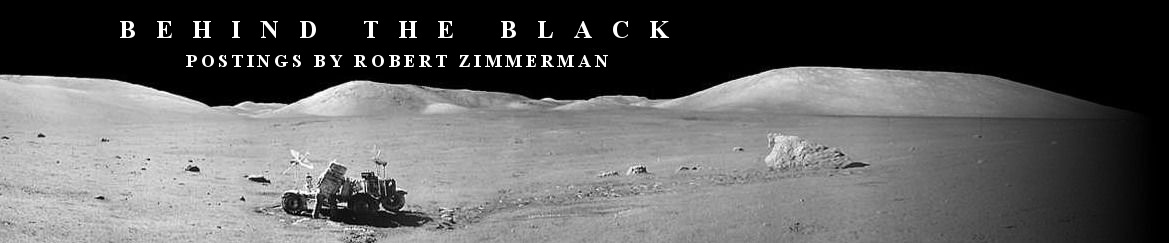Link here. In order to get the repeal passed quickly under reconciliation, which requires only a simple majority and was the same procedure the Democrats used to pass the law, the repeal will not cancel the entire law. It will allow it to happen quickly, however.
The plan, then, is to move quickly post-inauguration to pass legislation similar to the one they passed this past January, which was vetoed by Obama. That legislation repealed the law’s major spending provisions — ending the Medicaid expansion and getting rid of the subsidies for individuals to purchase insurance on government-run exchanges. In addition, the repeal bill scrapped the individual and employer mandate penalties, eliminated the law’s taxes and defunded Planned Parenthood. If all goes smoothly, such a bill could reach Trump’s desk in short order, as early as February — or weeks after Inauguration Day. Though it’s possible that this could slip as certain details get ironed out, there is a determination, among leadership in both chambers, to move with speed.
…The thinking is that the previously passed reconciliation bill was already pored over by Senate staffers, who considered many different scenarios. What they ultimately came up with repealed much of the law, had the votes, and passed muster with the parliamentarian. Upsetting this delicate balance by adding or subtracting major elements, the thinking goes, would delay the repeal process, potentially significantly. As for firing the parliamentarian (currently Elizabeth MacDonough) though it’s true that her job is controlled by the majority party, doing so is seen as out of bounds. One senior Senate leadership aide described it as “a total Reid move,” by which the aide meant, it’s the type of strong-armed tactic to game the rules that one would expect from former Senate Majority Leader Harry Reid, that would typically make Republicans apoplectic.
The repeal bill offered here will not change many of the insurance regulations imposed by Obamacare, such as the requirement that insurance companies must accept all customers, even the sick ones. Either Congress will have to revisit this issue later, or we will continue to see the health insurance industry collapse in the coming years.